Images protection never been so easy. After installation Watermark Product Images Extension you can upload watermark / logo of your online WP shop to protect images
Probably every online store owner encountered some competition who would just copy product images from their site. That means some of the efforts invested in making nice product pictures might be wasted.
A good solution for this situation is to watermark all product images with storeРІР‚в„ўs logo or web-address, And that is just what Watermark Product Images Extension does. With this plug-in all product images in a WordPress online store can be easily protected with semi-transparent hard-to-remove watermarks.
The best thing about this extension is that it requires little configuration and does not require any Photoshop knowledge from those who will use it. The plug-in is available at $29
1) First you should to install and activate plugin.
2) In admin panel go to Ready!Ecommerce -> Options ->Р’В find line “Images preprocessing type” and select type “Built-in Plug”
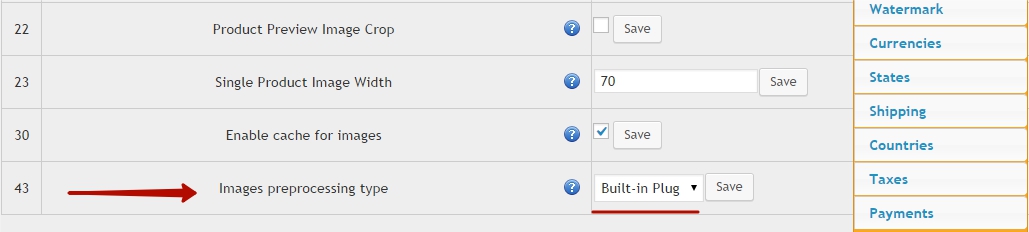 3)Р’В Then fo to Ready!Ecommerce -> Options -> Watermark and here you can select image and set up position by X and Y
3)Р’В Then fo to Ready!Ecommerce -> Options -> Watermark and here you can select image and set up position by X and Y