First of all you need to set up gifts.
Go to “Ready! Ecommerce”à“options”. Then choose “Gifts”
Click “Add”
For example you can fill in the fields as shown in the picturesР’В 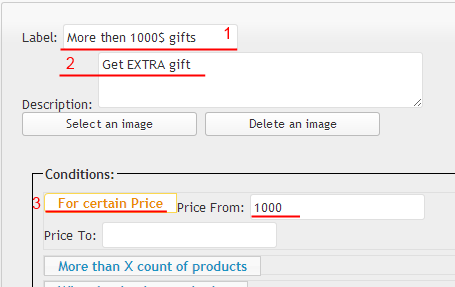
Where
1 – it is a label of your gift
2 – it is your description
3 – here you can choose your price from
In this field, you can select the products to which the action is spread.
Click “save”. And the press “Add”.
Besides, you can create another discount. for example a 20% discount sales.